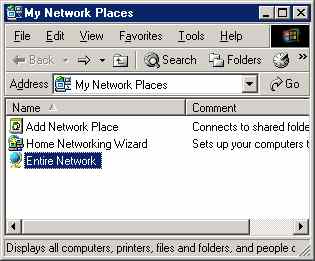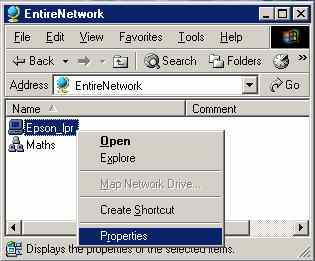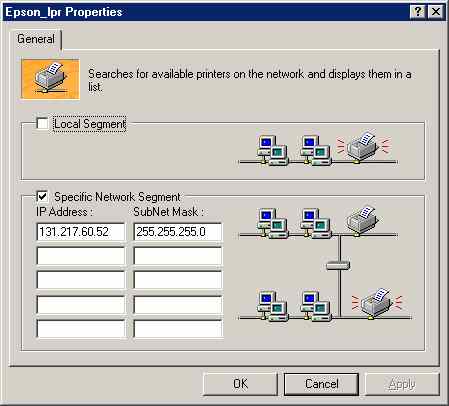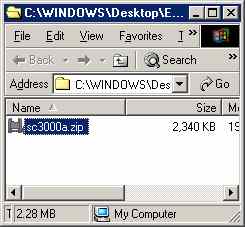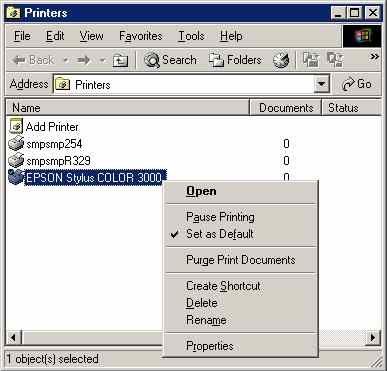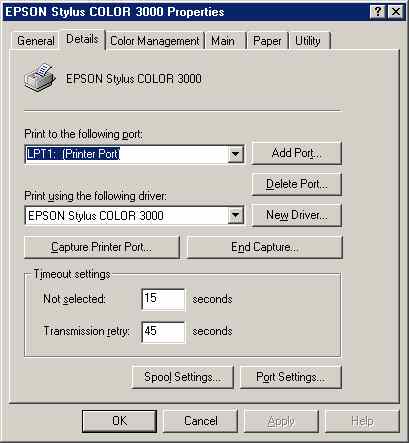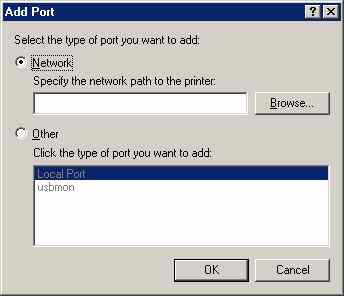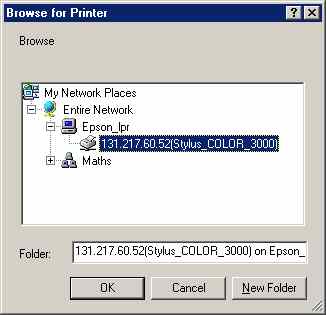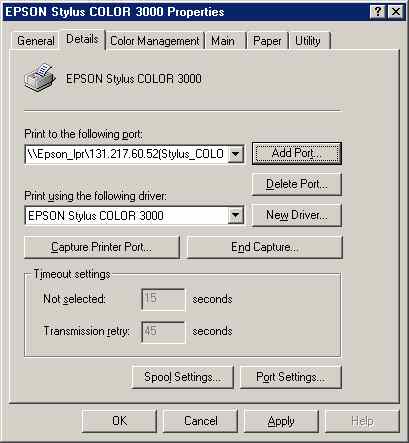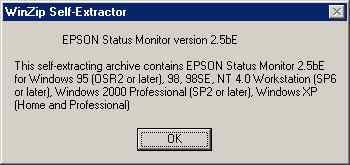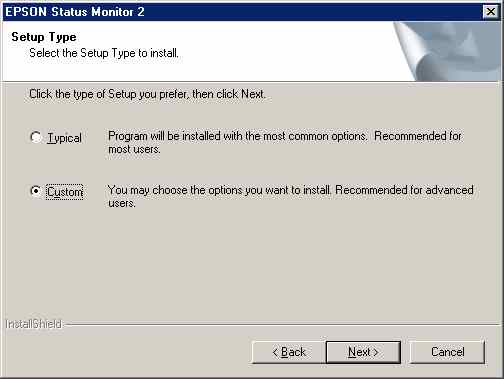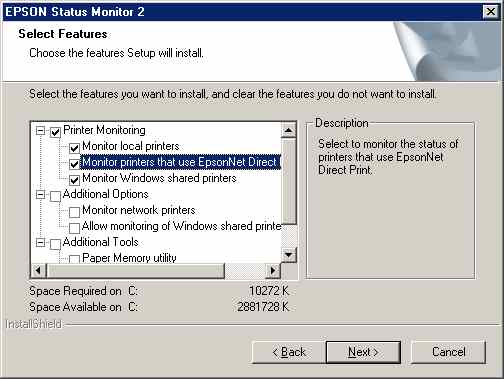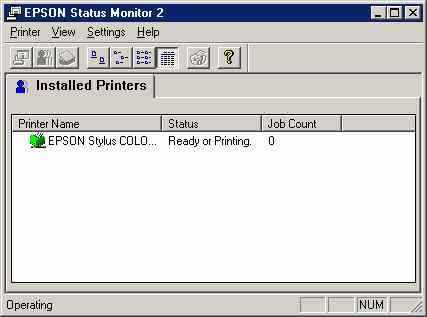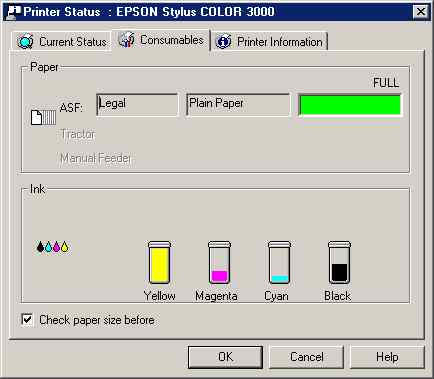Installing Epson 3000 print drivers
DRAFT VERSION -- UNDER CONSTRUCTION
Step 1. Get the driver software
Click here to download the Epson Net Direct drivers
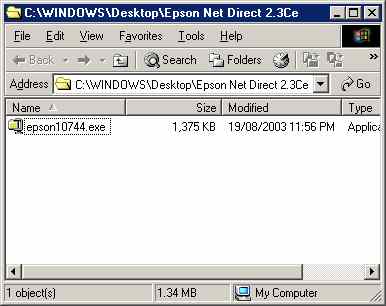
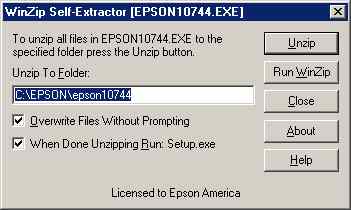
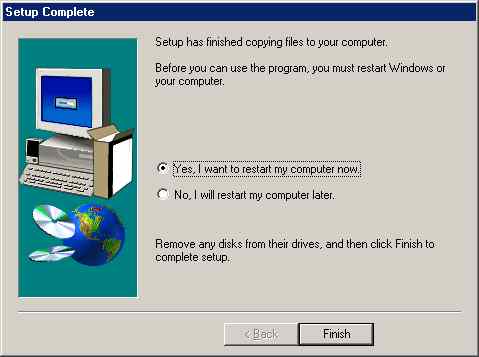
Double click on the "My Network places icon on your desktop
 , then open
, then open
"Entire Network" and choose properties of "Epson_lpr"
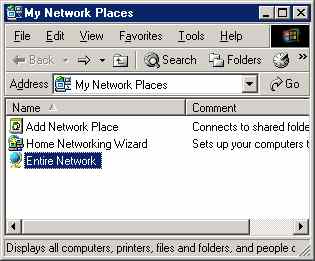
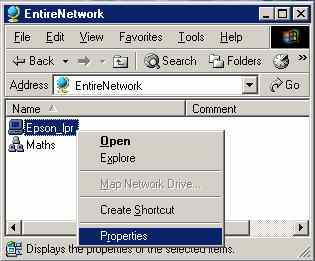
Enter the address of the epson 3000 printer as follows:
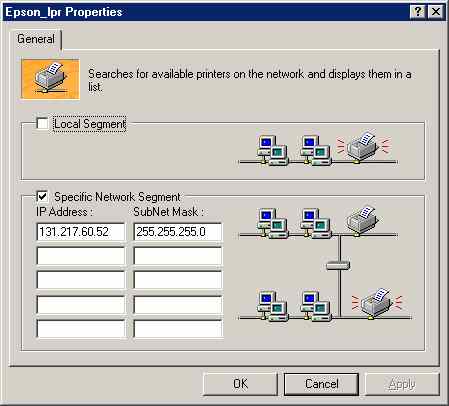
Click OK and close "My Network Places"
Now install and configure the printer drivers
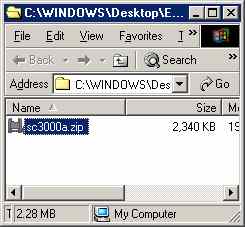
Unzip the contents of this file and run the setup program

Click ok and accept the defaults
Now go to the printers control panel and right click on the epson 3000 printer
and choose properies from the menue.
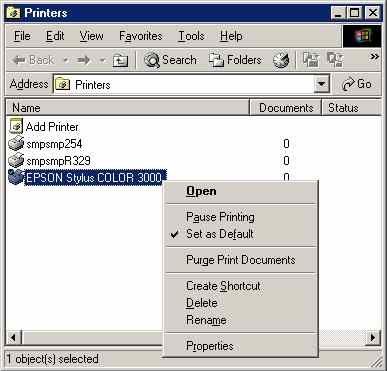
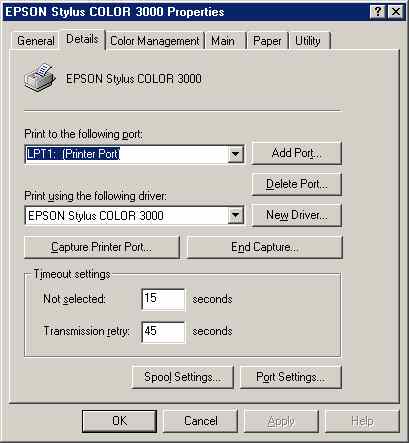
Goto the details tab and choose "Add Port" then Browse the network
for printers.
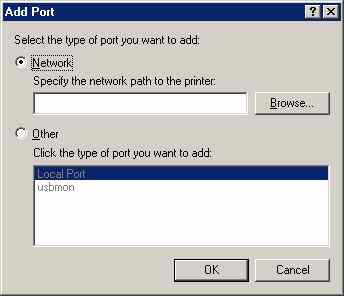
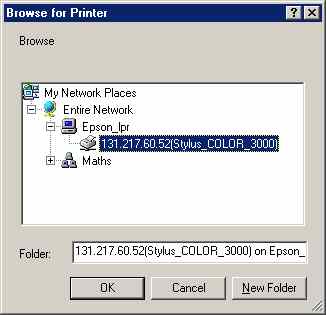
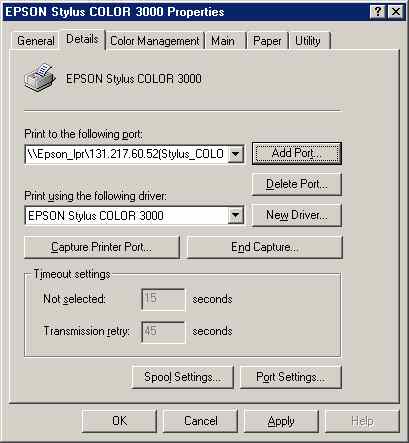
Now install "Epson Status
Monitor 2"

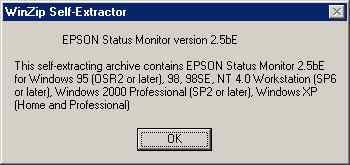
Choose custom in the next step
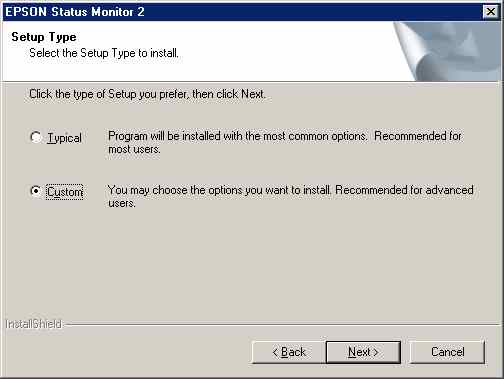
Select only the 3 options as shown below
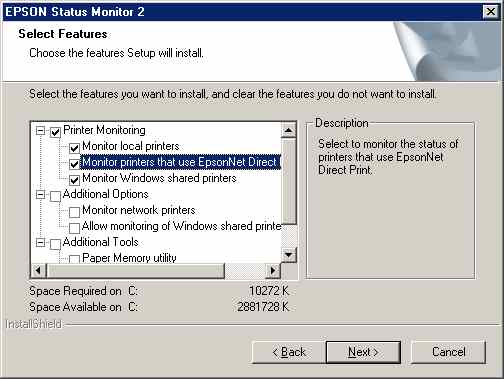
Then finish the install by using next
Now run the print monitor. Double click on the printer icon
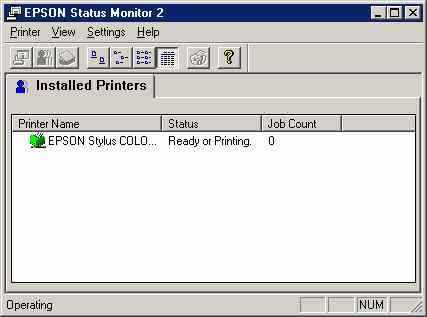
and choose consumables to see the paper and ink status.
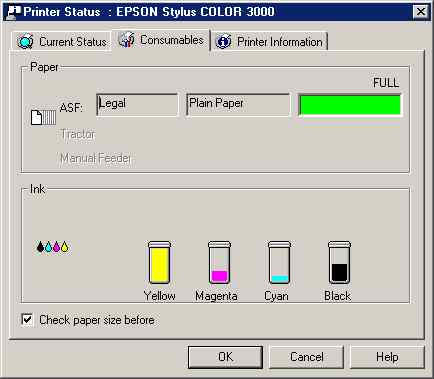
If you get this far its all working.
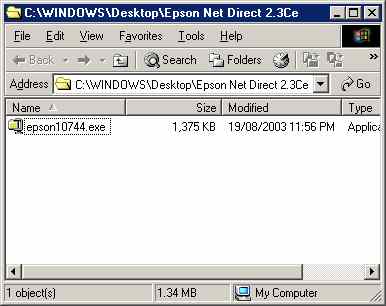
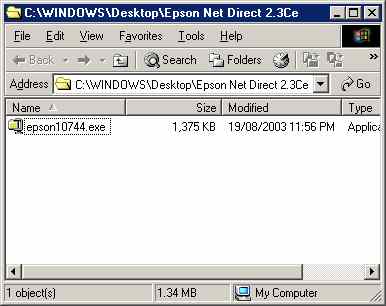
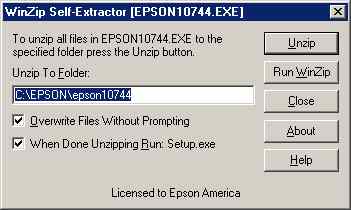
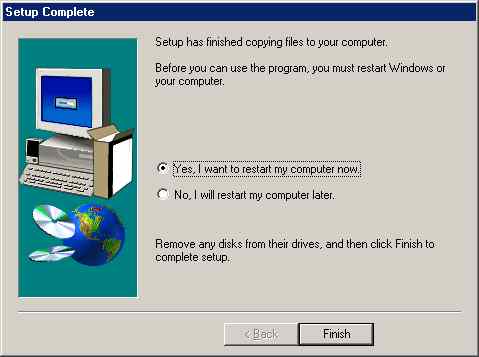
 , then open
, then open