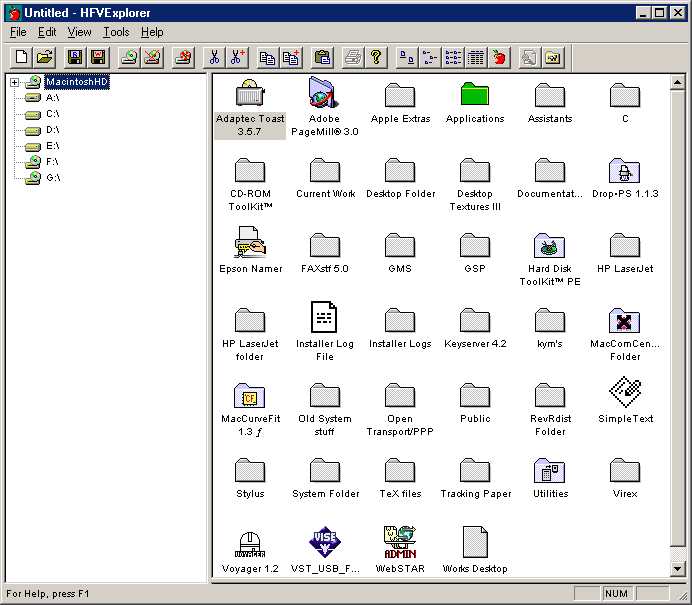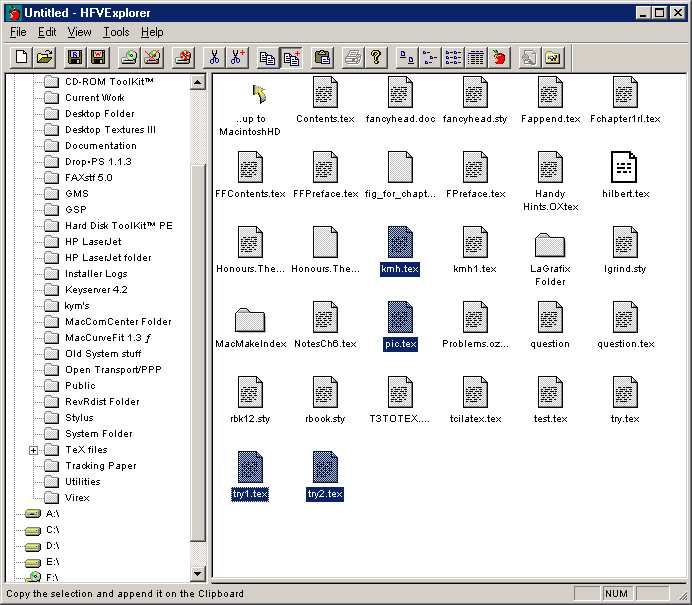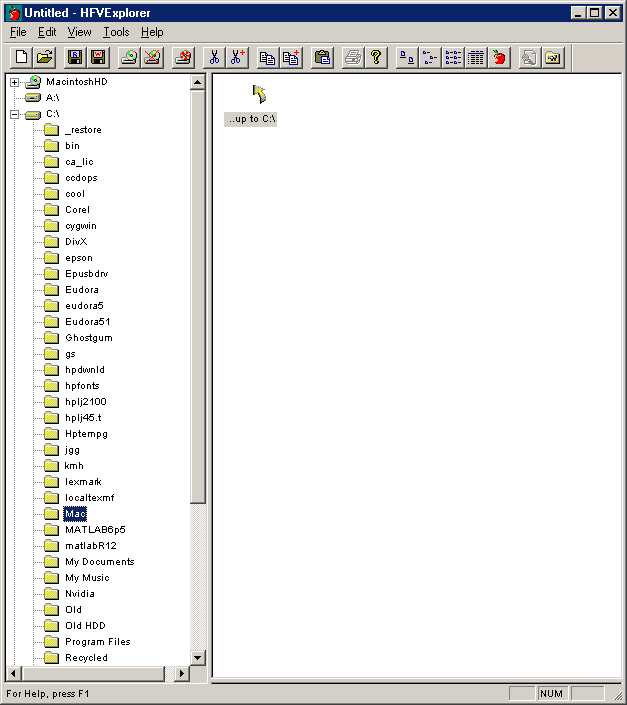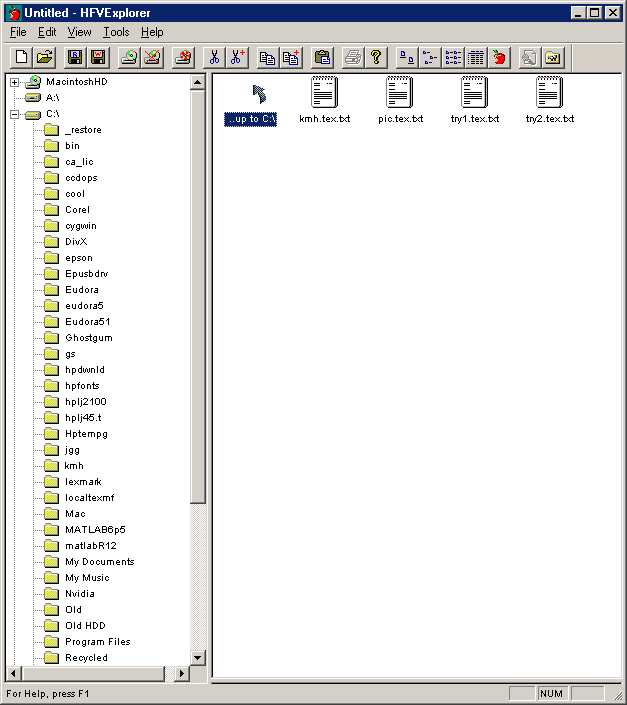Open HFVExploter. The window below shows what your Mac CD should look like.
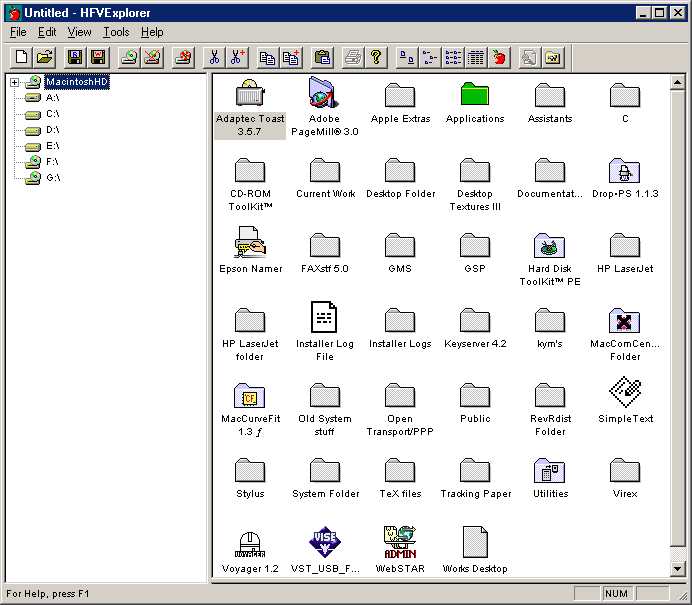
Find the files that you wan't on the PC. Hold the <Ctrl> key
down and click on the files that you want.
You should get something like the window below.
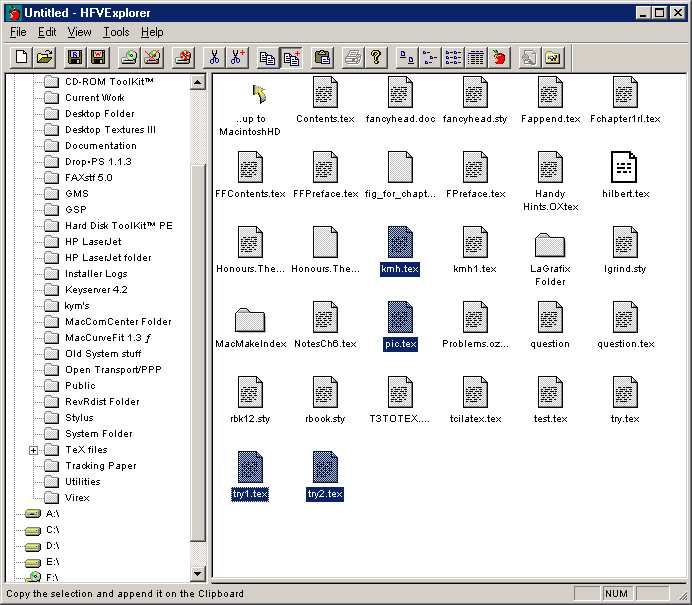
Here I've selected 4 TeX files. Once they're selected click the  button.
button.
Now select the place that you want to save them. Make a folder on the
top level of C:\ (say C:\Mac )
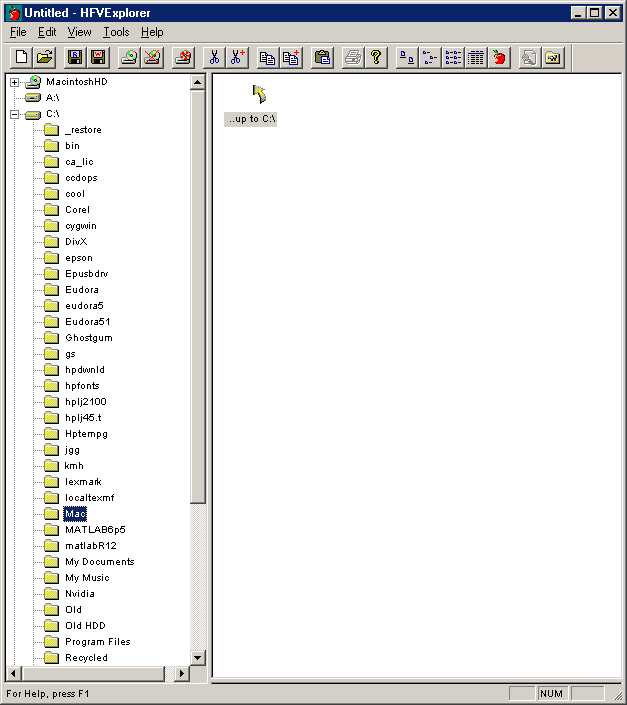
Click in the right hand pane a (with the Mac folder selected as above)
and click the  button
button
to copy the files here. It will ask you what part of the file you want
copied. Automatic
should work for most file type otherwice choose "Raw DataFork".
You should end up with the following for the files we selexted above.
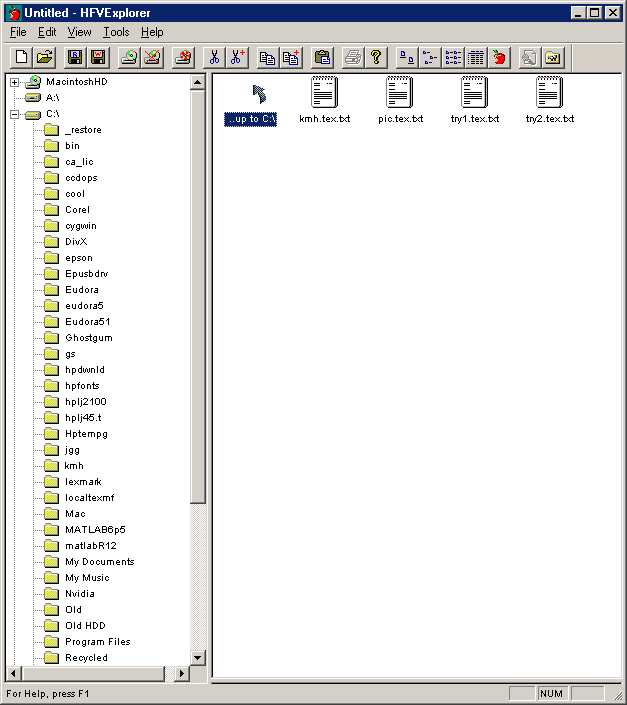
Now its added the ".txt" extension to each of the file names. You need
to rename the files by
removing the .txt as we know that .tex is the corect extension for these
files.
If you knew that they were word files then you'd have to change the .txt
to .doc .
You can rename the files under windows, no need to use HFVExplorer to do
it.